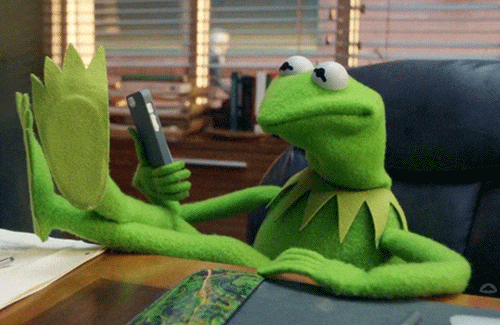Markdown is life
So why not use it for presentations?
I do a fair bit of internal presentations, and like most good things, they’re powered by Markdown, duct tape, and a sprinkle of automation magic.
For a long time, I was using reveal-md for all my slides. But once that got deprecated, I moved to the absolutely AMAZONG Slidev (sli.dev) project.
It’s markdown-first, extensible, and works brilliantly with my workflow.
Slidev is a simple as separating slides with --- and just good old markdown:
1
2
3
4
5
6
7
8
9
10
11
12
|
# ZOMG
## My subtitle
[Mandatory gif](https://media.giphy.com/media/11RgbBSgomKx6o/giphy.gif)
<b>Whatever custom html I want as well</b>
---
Second slide FTW
|
With some superb advanced features like layouts, animations and MOAR.
1
2
3
4
5
6
7
8
9
10
11
12
|
# ZOMG
## My subtitle
---
layout: image-right
image: https://media.giphy.com/media/11RgbBSgomKx6o/giphy.gif
backgroundSize: contain
---
Second slide with image on the right
|
Why is this interesting you ask?

This allows for a rapid feedback iterative work on your presentation.
Crank out your story fast, then re-iterate with puns gifs and memes.
🛠️ Bootstrapping Presentations Like a Procrastination-Driven Pro
Creating a presentation from scratch every time?
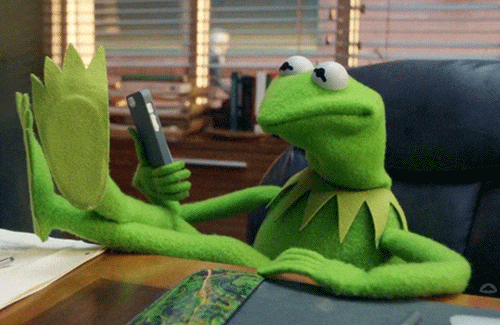
I’ve automated the whole process so I can go from “Oh, I should present this” to “Slides are up!” in seconds.
It starts with a little shell function:
1
2
3
4
5
6
|
pwo () {
PRESENTATION_NAME="$*" tmuxp load -y presentation
}
# Auto complete existing presentations
compdef '_path_files -/ -W ${PRESENTATIONDIR}' pwo
|
This spins up a tmuxp session defined like so:
1
2
3
4
5
6
7
8
9
|
# ~/.config/tmuxp/presentation.yaml
session_name: "El Presento - ${PRESENTATION_NAME}"
windows:
- panes:
- cd $(init-presentation ${PRESENTATION_NAME}); ${EDITOR} ./presentation.md
window_name: editor
- panes:
- cd $(init-presentation ${PRESENTATION_NAME}); slidev --open ./presentation.md
window_name: slidev
|
Why El Presento? Because it was a pun I thought of when spinning up this script and it stuck ;)

🧙 The init-presentation script
This script does a lot (EVEN ALOT):
- Slugifies the presentation name
- Creates the directory
- Writes the initial
presentation.md with Slidev frontmatter
- Adds image assets and an HTML file for local fallback
It expects there to be a template folder with my avatar, base template and snippets.
1
2
3
4
5
6
7
8
9
10
11
12
13
14
15
16
17
18
19
20
21
22
23
24
25
26
27
28
29
30
31
32
33
34
35
36
37
38
39
40
41
42
43
44
45
46
47
48
49
|
#!/usr/bin/env bash
PRESENTATION_NAME="$*"
PRESENTATION_NAME_FORMATTED="$(echo "${PRESENTATION_NAME}" | tr '[:upper:]' '[:lower:]' | sed 's/ /-/g')"
PRESENTATION_FINAL_DIR="${PRESENTATIONDIR}/${PRESENTATION_NAME_FORMATTED}"
PRESENTATION_TEMPLATE_DIR="${PRESENTATIONDIR}/template"
TEMPLATE="""---
author: Erik Zaadi
browserExporter: false
contextMenu: false
download: false
favicon: './images/avatar.png'
mdc: true
monaco: false
monacoTypesSource: none
presenter: false
record: false
routerMode: hash
title: ${PRESENTATION_NAME}
titleTemplate: '%s'
drawings:
enabled: false
defaults:
transition: slide-left
layout: center
---
## ${PRESENTATION_NAME}
#### FTW!
----
Here be dragons!
---
src: ../template/fin.md
---
"""
if [[ ! -d "${PRESENTATION_FINAL_DIR}" ]]; then
mkdir -p "${PRESENTATION_FINAL_DIR}/images" > /dev/null
echo "${TEMPLATE}" > "${PRESENTATION_FINAL_DIR}/presentation.md"
ln "${PRESENTATION_TEMPLATE_DIR}/index.html" "${PRESENTATION_FINAL_DIR}/index.html"
ln "${PRESENTATION_TEMPLATE_DIR}/avatar-512.png" "${PRESENTATION_FINAL_DIR}/images/avatar.png"
fi
echo "${PRESENTATION_FINAL_DIR}"
|
Basically: run pwo 'My Awesome Topic', and I’m in a Slidev editing session with nvim and live preview.

🌍 Deploying slides (FTW)
No workflow is complete without CI/CD — even for slides.

I host all my slides at AWS (a S3 bucket behind a cloudfront distribution for ssl).
Here’s my slidev-deploy script:
1
2
3
4
5
6
7
8
9
10
11
12
13
14
15
|
#!/usr/bin/env bash
PRESENTATION=${1:-'presentation.md'}
CURR_DIR=$(basename "${PWD}" | tr '[:upper:]' '[:lower:]')
# Expects AWS_PROFILE=SOMETHING_SUPER_SECRET
ZE_BUCKET=slides.erikzaadi.com
ZE_CLOUDFRONT_ID=SOMETHING_GUID_ISH
rm -rf ./dist > /dev/null
slidev build --base "/${CURR_DIR}/" "${PWD}/${PRESENTATION}"
aws s3 sync --follow-symlinks --acl public-read ./dist "s3://${ZE_BUCKET}/${CURR_DIR}/"
if [[ -d ./images ]]; then
aws s3 cp --recursive --acl public-read ./images "s3://${ZE_BUCKET}/${CURR_DIR}/images/"
fi
# create cloudfront invalidation in case it's re-deployed
aws cloudfront create-invalidation --distribution-id "${ZE_CLOUDFRONT_ID}" --paths "/${CURR_DIR}/*" | jq '.Invalidation | .Status'
open "https://${ZE_BUCKET}/${CURR_DIR}/?random=${RANDOM}" # random as a quick cache buster
|
It:
- Builds the Slidev presentation
- Uploads to an S3 bucket
- Invalidates the CloudFront cache
- Opens it in my browser, because why not
🐉 Slides Should Be Punny
After all the setup is done, I finally get to the real work:
- Adding way too many puns (can that even be a thing?!?!?!)
- Including way too many GIFs (MOAAAR)
- And probably one meme too many (NEVAH)
If it doesn’t make people laugh and learn at the same time, I’m not doing it right.

💭 TL;DR
- I use Slidev for all internal presentations
- Everything’s markdown-first
- Automated setup with
tmuxp and shell scripts
- Deploys to slides.erikzaadi.com
- Powered by caffeine and dad jokes